OR, you just HAVE to post a comment on a post you thought was hilarious. The same thing happens. You pull down on the drop down box, and it gives a myriad of choices. You see words that you have never laid your eyes on in the past. It does not compute. "What do I doooo?!" you exclaim in your brain, and you immediately give up.
Friends, THESE THINGS MUST NOT BE!!! Your friend writes a blog because your friend wants YOU to follow it. When their friend follows their blog, other people will see their blog and more traffic will be sent to their blog, which is what your friend wants and needs. That is how your technically advanced friend finds their way into Cyberspace. Your friend NEEDS YOU.
Here is your remedy for this, and please understand that there ARE a few steps that you much take on your own, but DO NOT BE AFRAID. Once you follow these simple steps, you will no longer be an ignorant techno-slug (as my friend Kim calls it), but a well-respected functional, productive, valuable and contributing member of the Techno Society. Your life will again begin to have meaning.
1. The FIRST and easiest thing to do is to open a GOOGLE account. If you already have a GMAIL account, you are set. If you don't have a GOOGLE account, GO HERE and create one. With a Google account, not only will you be able to follow blogs, there are a whole bunch of other cool things you can do with your account. I would suggest "exploring" Google once you get in there.
2. The next thing is to GO to the blog you want to follow.
3. From here, there are several different options.
Option A:
If the blog has a "FOLLOW" with Google Friend Connect, click that. Lots of blogger want a LOT of FOLLOWERS.

From here, you will be sent to either a "Sign in to your Google account" message, or to another pages which says: "ADD TO GOOGLE HOMEPAGE" or "ADD TO GOOGLE READER". I always use Google Reader, because that's where I like to look at my blogs.
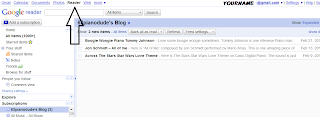
From there you will be taken to Google Reader, where you it will list the blogs you are following, on the left. If there is a yellow message that says, "You have not subscribed to this blog" then click the SUBSCRIBE button and you will be subscribed (which means that you will get all of their blog updates here on Google Reader).
You're done! You can check back with Google Reader to read the updates.
Option B:
Sometimes a blogger just has a "Subscribe" button on their blog (in either the right of left side bar) . Click on the box and another box will open up such as this:
Click on the Add To Google Box, and then continue the steps from Option A.
Option C:
Sometimes a blogger does not have any kind of follow box. Or, they might have a "Subscribe by Email" area where you enter your email address and the blog entries get sent to you when they are posted. You can do that, too.
Option D:
If the blog you want to follow does not have a box, but is a BLOGGER (as opposed to WordPress or other type of blog format) you can use the FOLLOW button at the top of the blog itself, IF you have your own blog. It will look like this if it is a BLOGGER blog:
Once you "follow" this way, it will show up in Google Reader, and also in your BLOGGER account.
AS FAR AS LEAVING COMMENTS:
I know this is confusing. You want to leave a comment, but don't know what to do when it asks "Choose An Identity" You can do one of two things: You can either sign it via your "Google Account name", (or any of the other options is you have them), or as ANONYMOUS (but you can still leave your name and stuff in the actual content that you write so that your friend will know it was actually you.)
Well, I hope this all makes sense! Please understand that if you do follow these rules and decide to help your dear friend out and follow their very cool blog so others will have a better chance of finding their blog, not only will you be UBER Cybercool, but you will make your friend VERY happy.
Welcome to CyberWorld! I know you will like it!
OH...P.S. Please follow my blog! (see Follow gadget on the right)....
CHICKY GROOVY COOLNESS GADGET








Hi Tammy,
ReplyDeleteGreat blog and I love this post. Thanks for sharing.
There is some great advice and solid tips for following the blogs of others. It is such a great way to hep out your friends and business Associates.
We all want more traffic and exposure to our blogs and opportunities and following blogs and commenting is a great way to show support.
It is also a great way to learn about so many different topics and continuous learning is so important.
To your continued success and many blog followers,
Marc
Thanks, Marc! I'm still working it! Ha! I'm now trying to get a RETWEET button under every post...hopefully I can get that put on.
ReplyDeleteThanks for all your support...and for following me and leaving this great comment! God bless!
Hi,
ReplyDeleteThis is great for all the well-meaning but cautious travelers of the internet. Since so many blogs and websites offer many different options for connecting, this will go a long way toward increasing people's comfort with diving in. I do believe that more of our friends would engage if we explained why they should and how easy it is to accomplish. And your post couldn't have made that easier. I hope you're having a POWERFUL week!
Thank you, Allegra! I have many friends who are new to blogging and are not quite sure where to start to support those friends who do blog. Felt I had to do it!
ReplyDeleteHave a great week yourself, and thank you for stopping by! God bless!
Hi Tammy,
ReplyDeleteI love your style of writing and I now see that you are indeed an author. That's great, as it does shine through in your blog posts too.
Great article on following. Too many people ignore this feature on blogs. It is just one more element for added exposure!
Cheryl
psst... I love the moniker too
Hey, Cheryl! Thanks for "visiting"! I appreciate the kind words! I do like to write, when I'm inspired (right? haha). The moniker came from a small business I had which I named "Moms That Byte." I was able to go to people's homes and help with some of their software. It was a lot of fun. I'm enjoying blogging and learning more about it and coding, etc. I have a long way to go! Thanks again for your comments! God bless you! I'll be "visiting" you soon!
ReplyDeleteHi Tammy,
ReplyDeleteI think this is a really insightful article about unveiling the mysteries of the internet especially for beginners.
This morning I heard a television broadcast about the happenings on the internet in regards to increased number of baby boomers seeking online employment. Add to that people who have lost their jobs, or young people who want to work online.
To us who are working online, we have a perception that everyone is on the internet but I believe there are still a lot of people out there who are not familiar with the internet and the numbers are growing fast. The internet experience will be foreign to many of them. As they begin their journey most won't know what a blog is let alone follow them!
We all start somewhere and I think this hands on, practical guideline will be very helpful to newbies. Also, it helps all of us who want followers. Great job Tammy!
Thanks, Raena! I agree, and I hope those people won't be left behind. It's becoming more and more obvious to me that staying "on top" of technology is where it is at...it's a whole entire "brave new world!"
ReplyDeleteGod bless!
TK