As you can see, I don't have it on my blog anymore, even though this is a Blogger blog.
Want to know how to remove it, quick and easy?
Here's the trick. Go to your dashboard and click on the "Design" tab.
From there, click on the little box that says "Edit HTML."
From there, scroll down to your blog TEMPLATE DESCRIPTION (this shouldn't be that far down):
Right after this, and before "/* Variable definitions" you are going to add the following CSS code (copy and paste this):
#navbar-iframe {
display: none !important;
}
Be sure to SAVE your work, and check out your blog! You will like it!
I got this information from the website: http://blogger-templates.blogspot.com/2005/01/remove-navbar.html. They have some nice templates you might want to check out!
CHICKY GROOVY COOLNESS GADGET
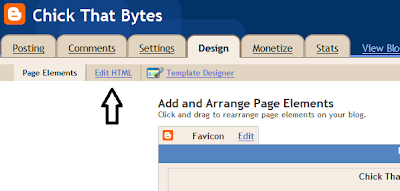






No comments:
Post a Comment