OR, you just HAVE to post a comment on a post you thought was hilarious. The same thing happens. You pull down on the drop down box, and it gives a myriad of choices. You see words that you have never laid your eyes on in the past. It does not compute. "What do I doooo?!" you exclaim in your brain, and you immediately give up.
Friends, THESE THINGS MUST NOT BE!!! Your friend writes a blog because your friend wants YOU to follow it. When their friend follows their blog, other people will see their blog and more traffic will be sent to their blog, which is what your friend wants and needs. That is how your technically advanced friend finds their way into Cyberspace. Your friend NEEDS YOU.
Here is your remedy for this, and please understand that there ARE a few steps that you much take on your own, but DO NOT BE AFRAID. Once you follow these simple steps, you will no longer be an ignorant techno-slug (as my friend Kim calls it), but a well-respected functional, productive, valuable and contributing member of the Techno Society. Your life will again begin to have meaning.
1. The FIRST and easiest thing to do is to open a GOOGLE account. If you already have a GMAIL account, you are set. If you don't have a GOOGLE account, GO HERE and create one. With a Google account, not only will you be able to follow blogs, there are a whole bunch of other cool things you can do with your account. I would suggest "exploring" Google once you get in there.
2. The next thing is to GO to the blog you want to follow.
3. From here, there are several different options.
Option A:
If the blog has a "FOLLOW" with Google Friend Connect, click that. Lots of blogger want a LOT of FOLLOWERS.

From here, you will be sent to either a "Sign in to your Google account" message, or to another pages which says: "ADD TO GOOGLE HOMEPAGE" or "ADD TO GOOGLE READER". I always use Google Reader, because that's where I like to look at my blogs.
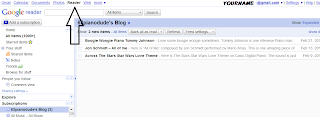
From there you will be taken to Google Reader, where you it will list the blogs you are following, on the left. If there is a yellow message that says, "You have not subscribed to this blog" then click the SUBSCRIBE button and you will be subscribed (which means that you will get all of their blog updates here on Google Reader).
You're done! You can check back with Google Reader to read the updates.
Option B:
Sometimes a blogger just has a "Subscribe" button on their blog (in either the right of left side bar) . Click on the box and another box will open up such as this:
Click on the Add To Google Box, and then continue the steps from Option A.
Option C:
Sometimes a blogger does not have any kind of follow box. Or, they might have a "Subscribe by Email" area where you enter your email address and the blog entries get sent to you when they are posted. You can do that, too.
Option D:
If the blog you want to follow does not have a box, but is a BLOGGER (as opposed to WordPress or other type of blog format) you can use the FOLLOW button at the top of the blog itself, IF you have your own blog. It will look like this if it is a BLOGGER blog:
Once you "follow" this way, it will show up in Google Reader, and also in your BLOGGER account.
AS FAR AS LEAVING COMMENTS:
I know this is confusing. You want to leave a comment, but don't know what to do when it asks "Choose An Identity" You can do one of two things: You can either sign it via your "Google Account name", (or any of the other options is you have them), or as ANONYMOUS (but you can still leave your name and stuff in the actual content that you write so that your friend will know it was actually you.)
Well, I hope this all makes sense! Please understand that if you do follow these rules and decide to help your dear friend out and follow their very cool blog so others will have a better chance of finding their blog, not only will you be UBER Cybercool, but you will make your friend VERY happy.
Welcome to CyberWorld! I know you will like it!
OH...P.S. Please follow my blog! (see Follow gadget on the right)....
CHICKY GROOVY COOLNESS GADGET









